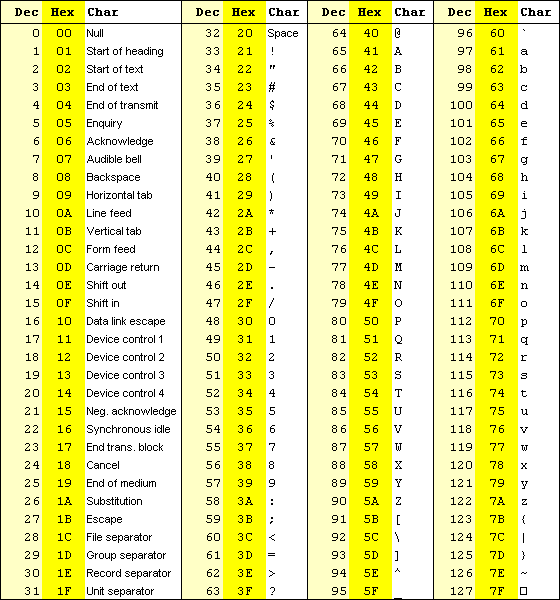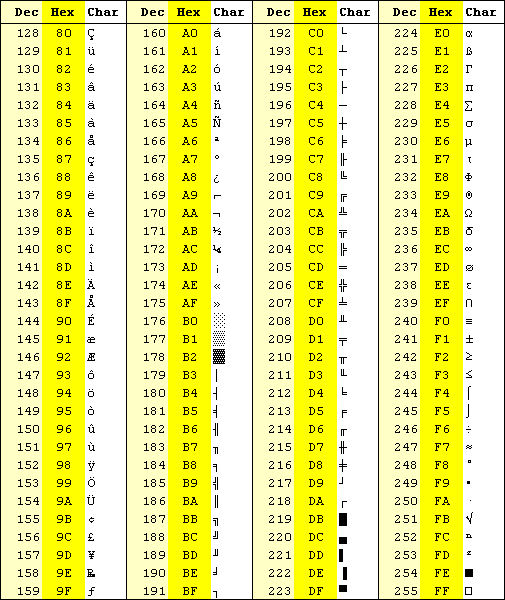LABAR Project 7
This assignment is to be done during your one hour lab by arrangement (LABAR). This assignment requires you to write your first javascript to declare, assign and display three variables of the string, number, and boolean types respectively.
Variables (on page 3 of PL's note) are entities that can change. In this assignment, you are to write your first javascript.
- Frist, declare 3 variables: var1, var2, and var3 as the string, number, and boolean types respectively.
- Next, print the value of all (3) variables.
- Then, assign new values to all (3) variables. Then, print the value of all (3) variables.
Please submit your javascript work in .html file through webCT-assignment.
Note: The following envelope HTML code has to be included for the .html file in order for your javascript to execute correctly:
Example
place the example here